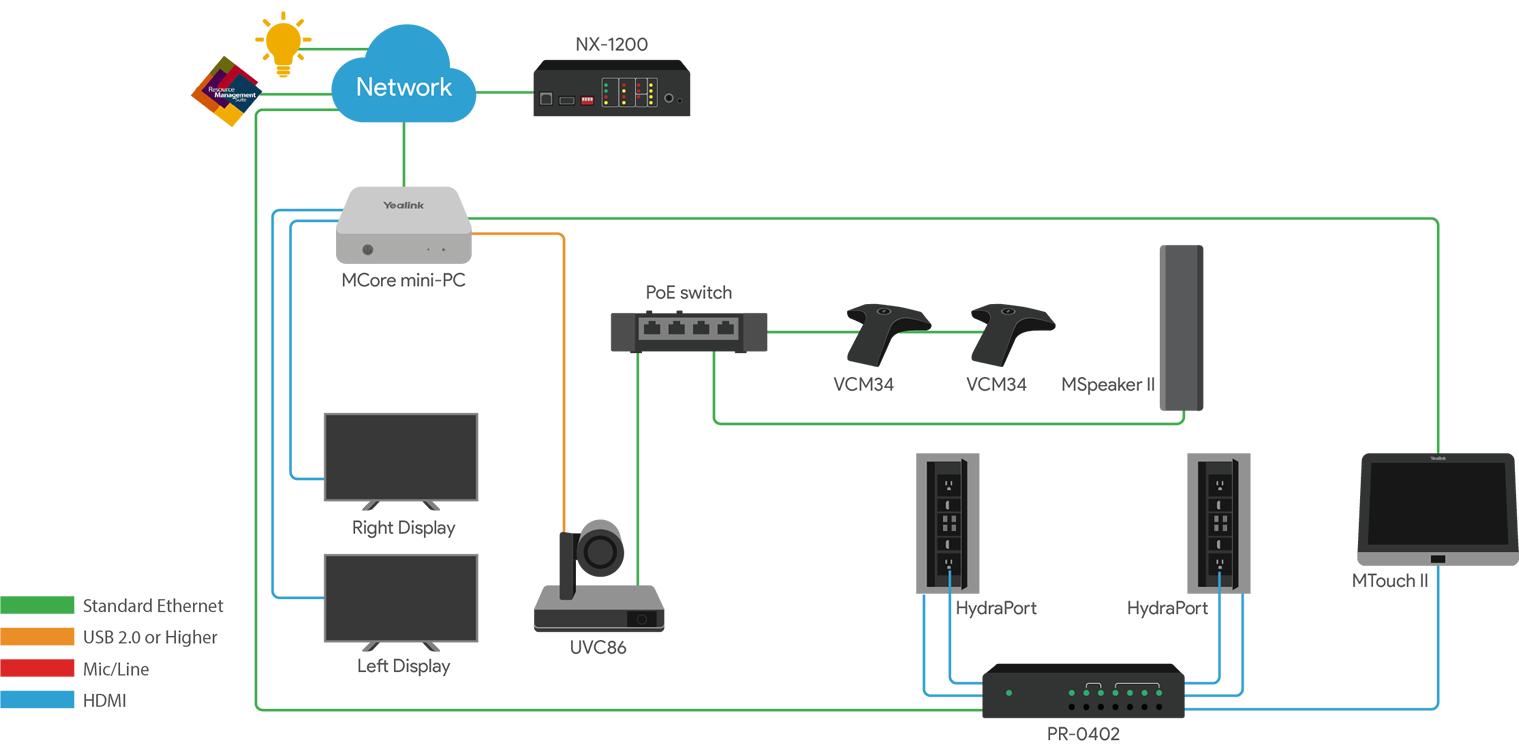The integration of Yealink and AMX brings a convenient connection and simple control when users are meeting and presenting in the meeting rooms. Yealink and AMX together provide customers with great flexibility to choose their preferred meeting room devices. Providing room automation and touchless control of AV devices, lighting, and shades with Yealink Touch Panel.
“Integrating AMX control systems and Yealink’s user-friendly Teams Rooms devices brings a new level of capability to a Teams Rooms solution without adding unnecessary complexity.”
Jamie Trader
Vice President, Video and Control, HARMAN Professional Solutions
Engineer Your Meeting with Yealink Video Solutions
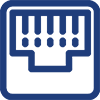
One Cable Simplified Deployment
In Yealink MVC Room systems, the deployment can be simple with just one CAT5e cable connecting the TV area to the conference table, which shortens the deployment time and simplifies the complicated cabling.
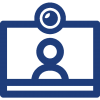
Premium Video Experience
Yealink provides users with excellent video experience including the AI-powered camera, dual-camera system and multi-camera option, etc, meeting specific demands for a best-in-class and vivid meeting.

Wireless Content Sharing
Yealink video solution for Microsoft Teams provides either wireless or wired ways of sharing. Plugging the WPP20 into a laptop and activating with one-touch wireless sharing can realise easily.
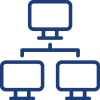
Device Management Platform
Supported by Yealink Device management Platform/ -Cloud Service, users can remotely manage, monitor, configure and diagnose all Yealink audio and video device peripherals on this platform.

Trusted Performance
Powered by the seamless communication between Yealink MCore and AMX Central Controller, the solution provides customers with an excellent videoconferencing and advanced room controls experience.
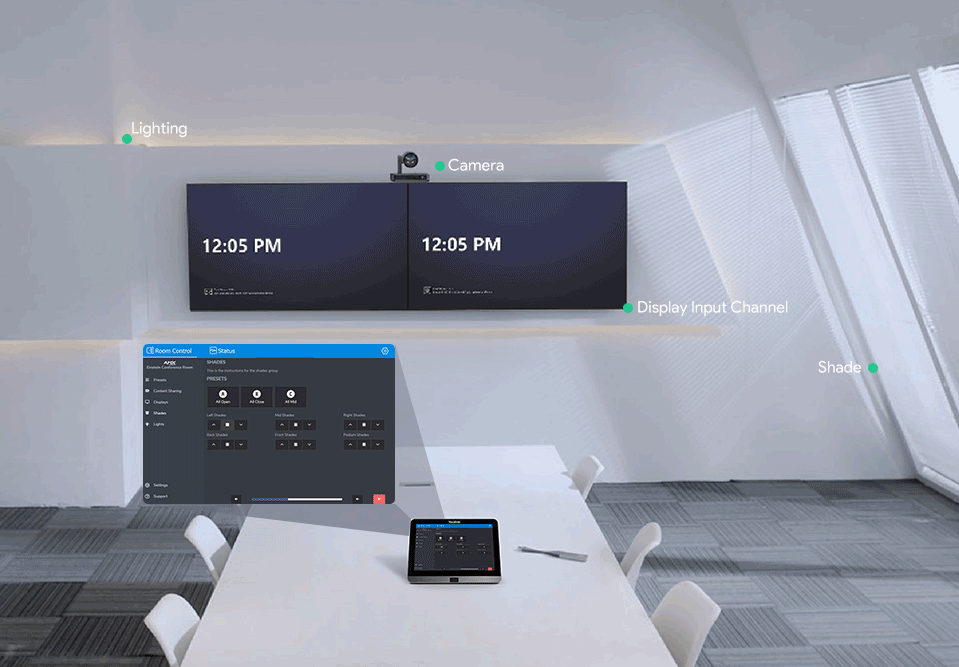
All Controls In One Panel
Integrated with AMX, a simple tap on the Yealink Touch Panel can control the call volume/mute for the room and additional peripherals such as the display, shades, lighting and more.
Tailored to Your Needs in Any Room
Yealink and AMX solutions offer a complete portfolio of meeting rooms covering from small rooms to ultra-large rooms. The integrated solution enables the rooms with capabilities to switch, distribute, extend, stream, enhance audio, and control AV signals according to the customer’s need.

Examples of Room Configuration