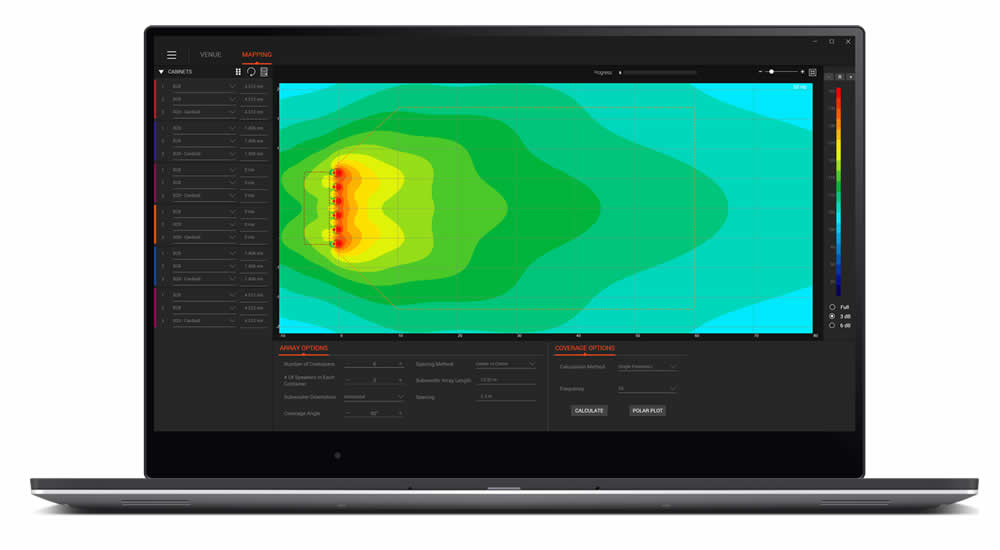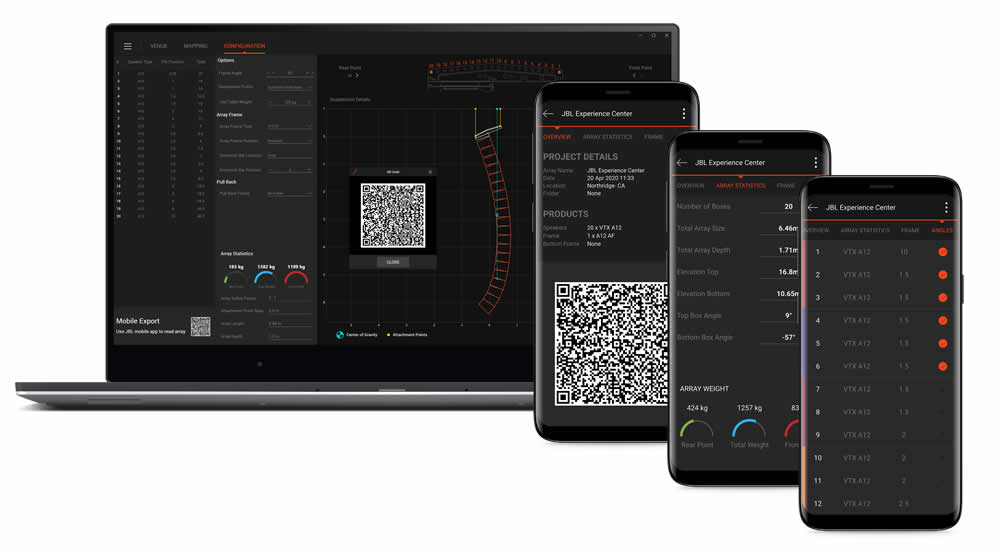Using Performance Manager dramatically reduces design time, simplifies networking and automates control interface configuration. The patented workflow paradigm of the Performance Manager interface guides the system designer through the complete system design, configuration and control process and, in many ways, the entire process feels and acts like a simple step-by-step wizard.
Networking has been reduced to a simple drag-and-drop operation, and all test, tuning and calibration control interfaces are embedded – no need to spend time designing control panels.
Integration with Rational Acoustics’ world-renowned Smaart® acoustic testing and measurement software provides audio technicians and engineers with unprecedented access to measurement information—all delivered over the network in one screen. A dedicated show mode provides all the monitoring and control needed to have a complete picture of how the system is performing in real time.
MAIN FEATURES:
- Patented step-by-step design workflow
- Modern look with faster performance
- Included preset support for all JBL Tour Sound products
- Time saving and accurate integration with JBL’s LAC-II and LAC-III software
- Integration with Rational Acoustics Smaart platform
- Preconfigured system templates for fast deployment
- Multi-touch support on Windows 10 touch-capable devices
- Built in array optimisation and tools
- Built in system supervision and loudspeaker test tools