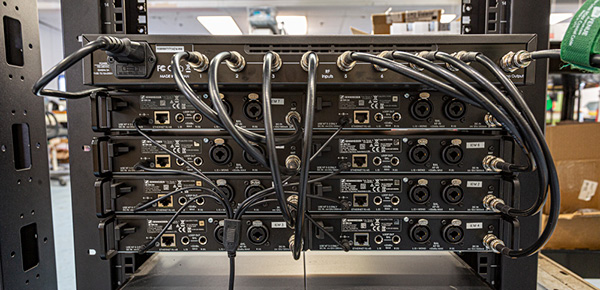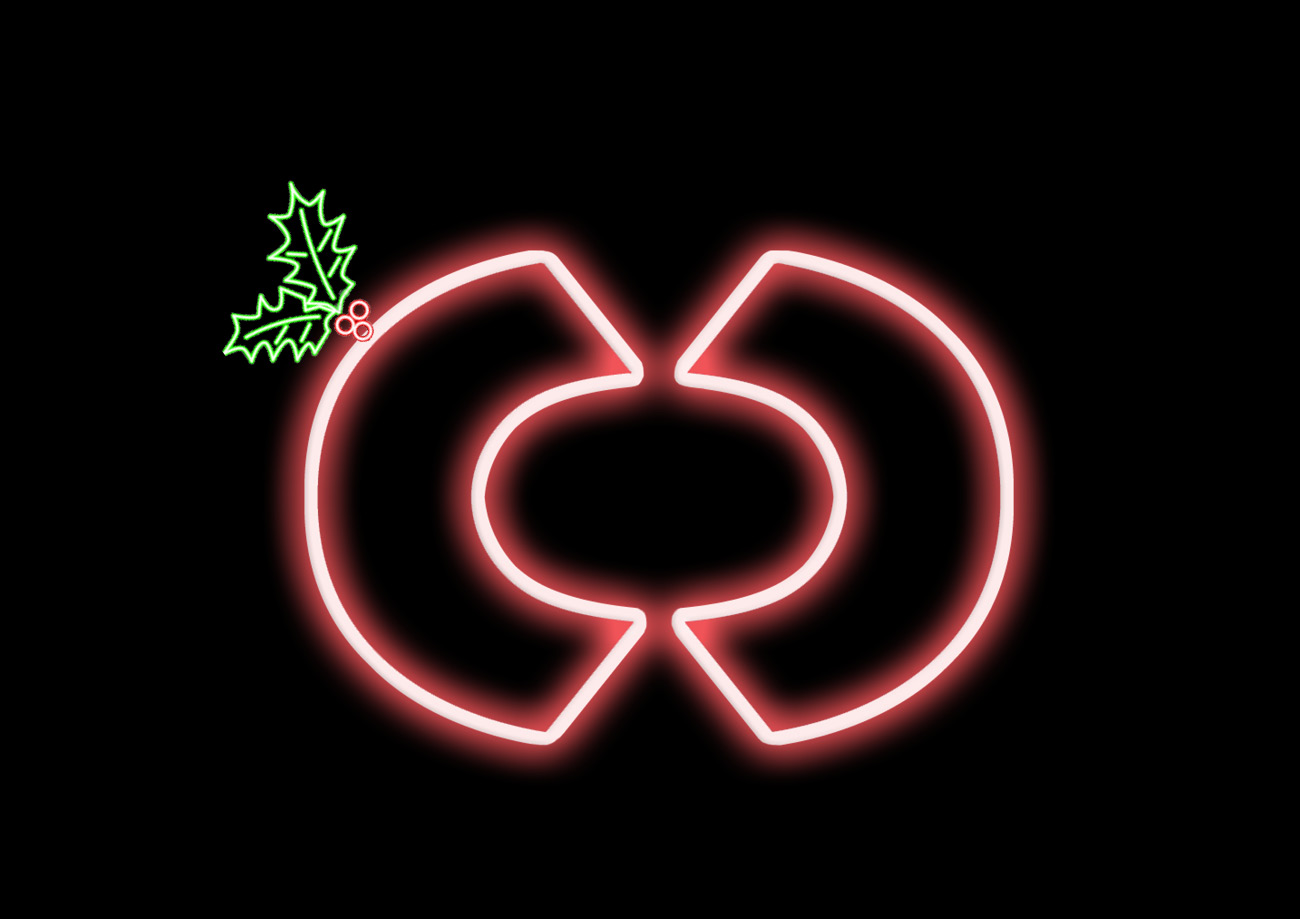RF Venue have launched the 8 Channel COMBINE8 In-Ear Monitor Combiner. Combining up to 8 IEM transmitters in a single rack space at a lower price than pairing up multiple 4 channel units.
Making the move from floor wedges blasting in your face to In Ear Monitors (IEMs) can greatly improve your on-stage performance as well as the listening conditions for your audience as they will now hear a more true mix from the PA system. You can virtually eliminate feedback and you can also incorporate things such as click and backing tracks without your audience hearing them. It should be noted this can be of great value when you are streaming your performance online as you will be eliminating a lot of unintentional bleed.
However, adding 4, 6 or 8 IEMs to your wireless microphones causes added strain on that system and can lead to unreliable performance and poor sound quality if you add 8 additional antennas. Simply put, the more antennas you have, the more potential problems you have. Fewer antennas is always preferable to an antenna farm.
Adding an IEM combiner is simply the correct way to do it. In the past combining more than 4 IEM transmitters meant linking multiple combiners or purchasing a very expensive combiner. But today RF Venue is very pleased to announce the new COMBINE8 IEM combiner. You can now combine up to 8 IEM transmitters in a single rack space and at a lower price than pairing up multiple 4 channel units.
COMBINE8 actively combines signals of up to eight in-ear monitor transmitters into one single transmitting antenna, reducing clutter, signal interference and lowering the probability of intermodulation artifacts.
RF Venue COMBINE8 is designed to work with all brands of IEM that are set to transmit at 50 mW or less. It provides DC power for up to 8 IEM transmitters with an external power supply, removing the need for wall warts.