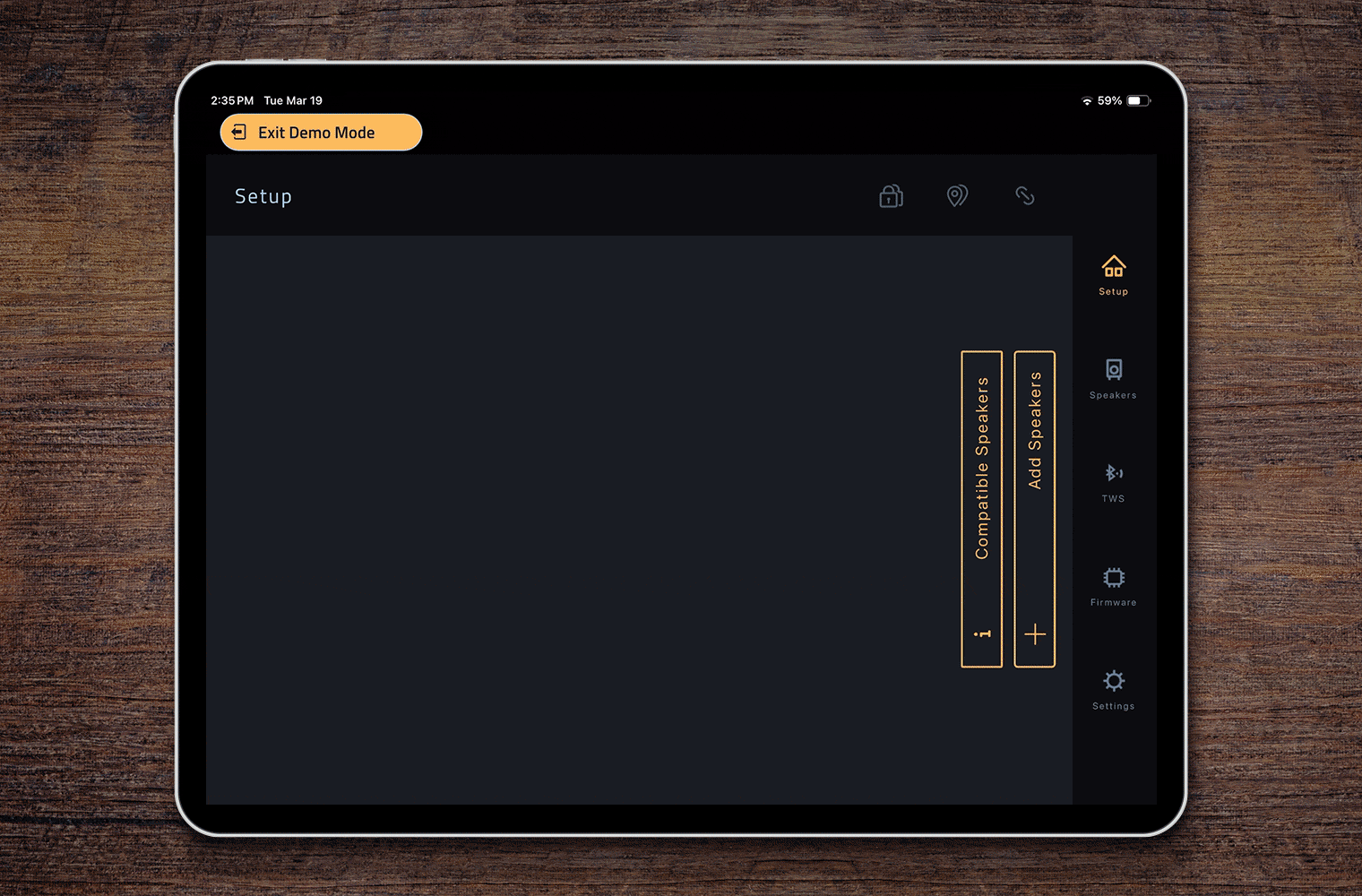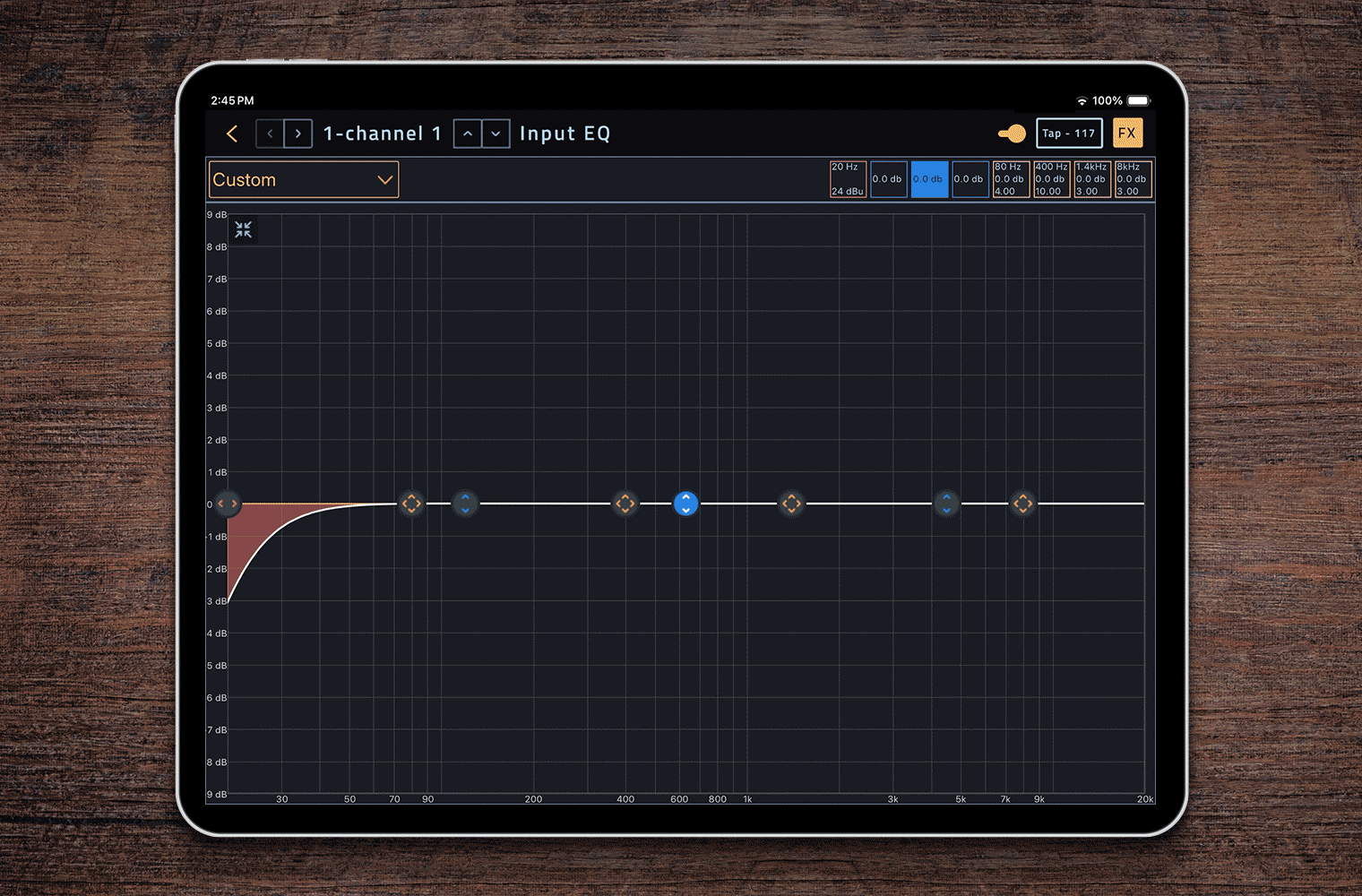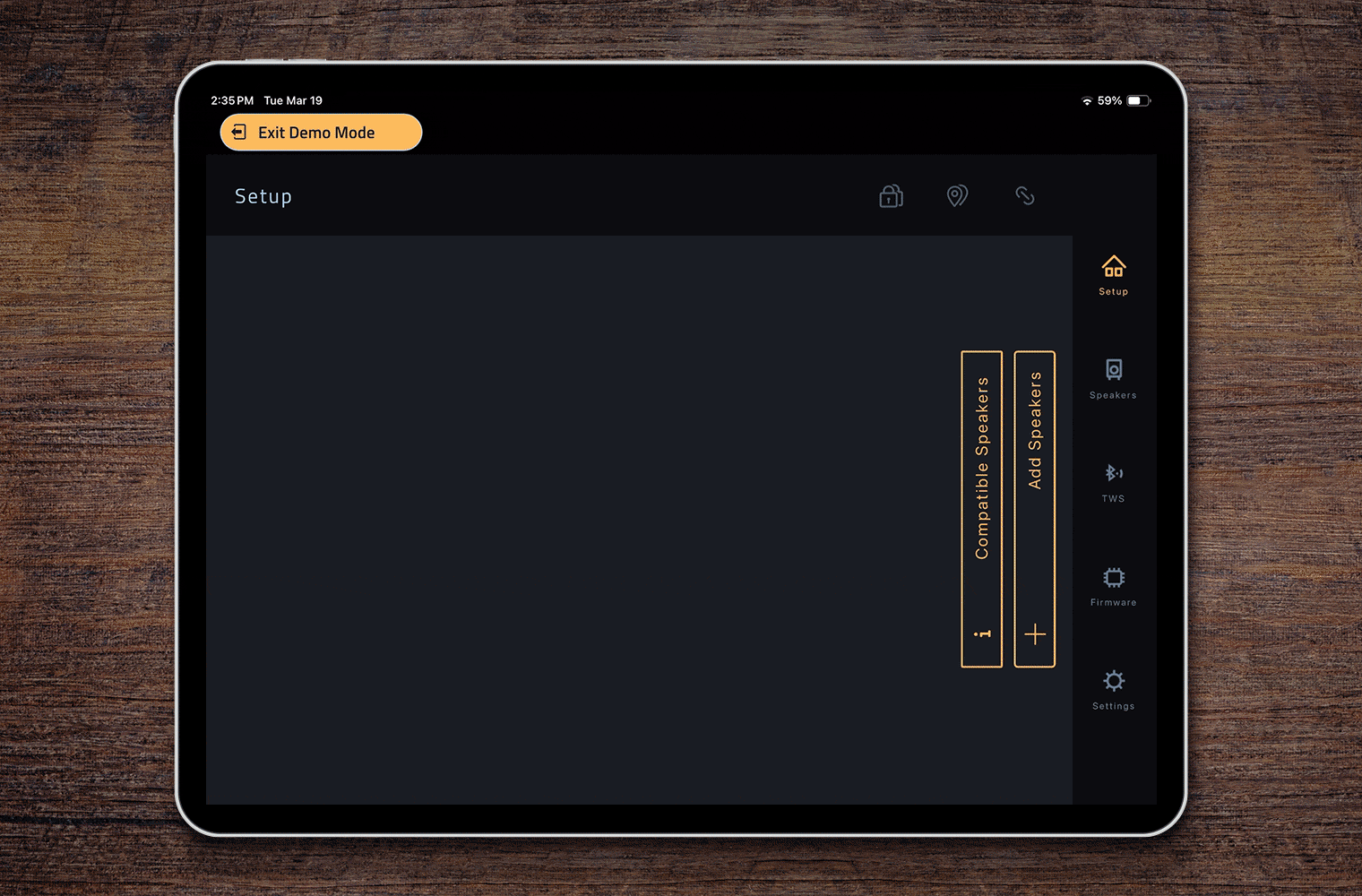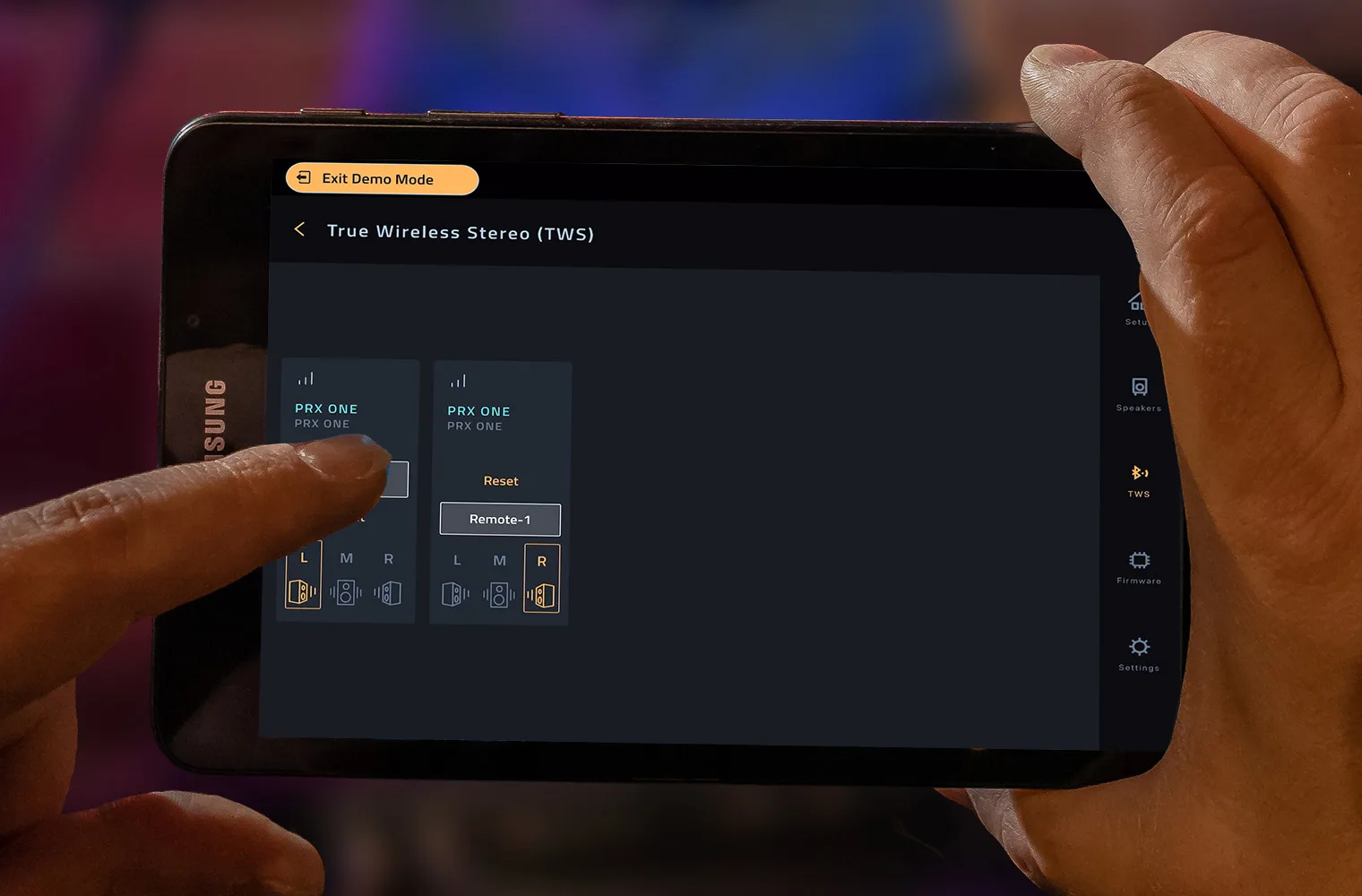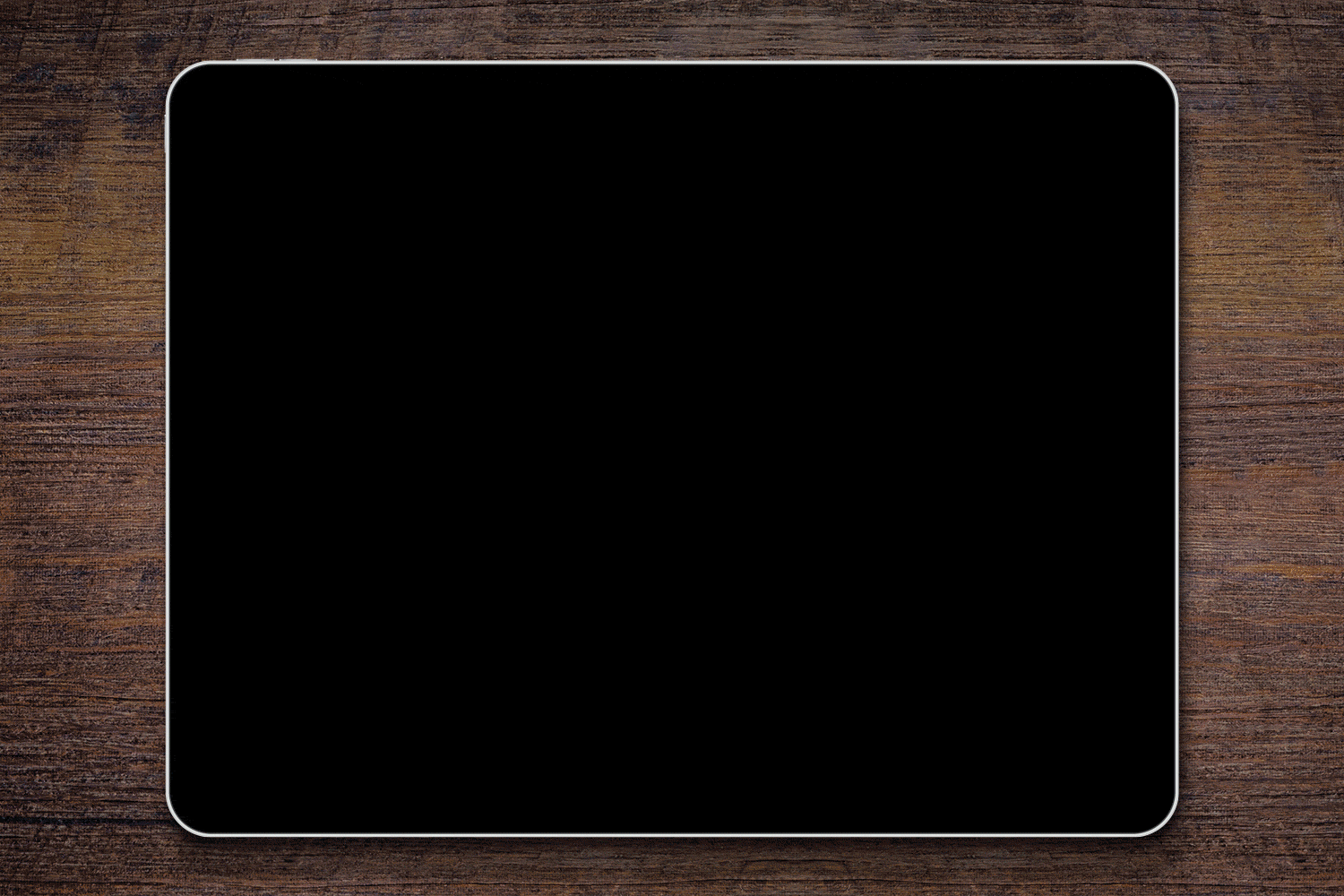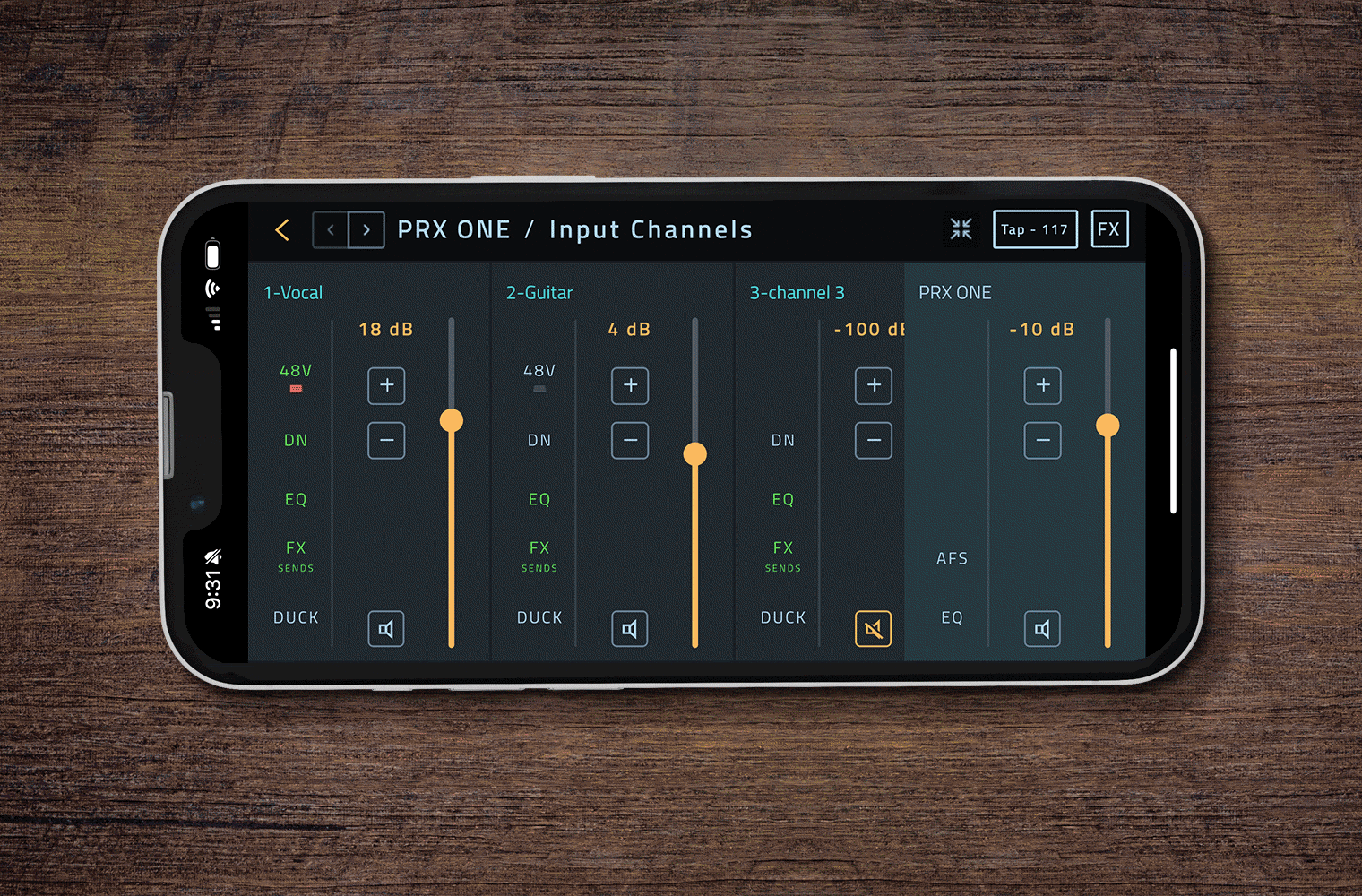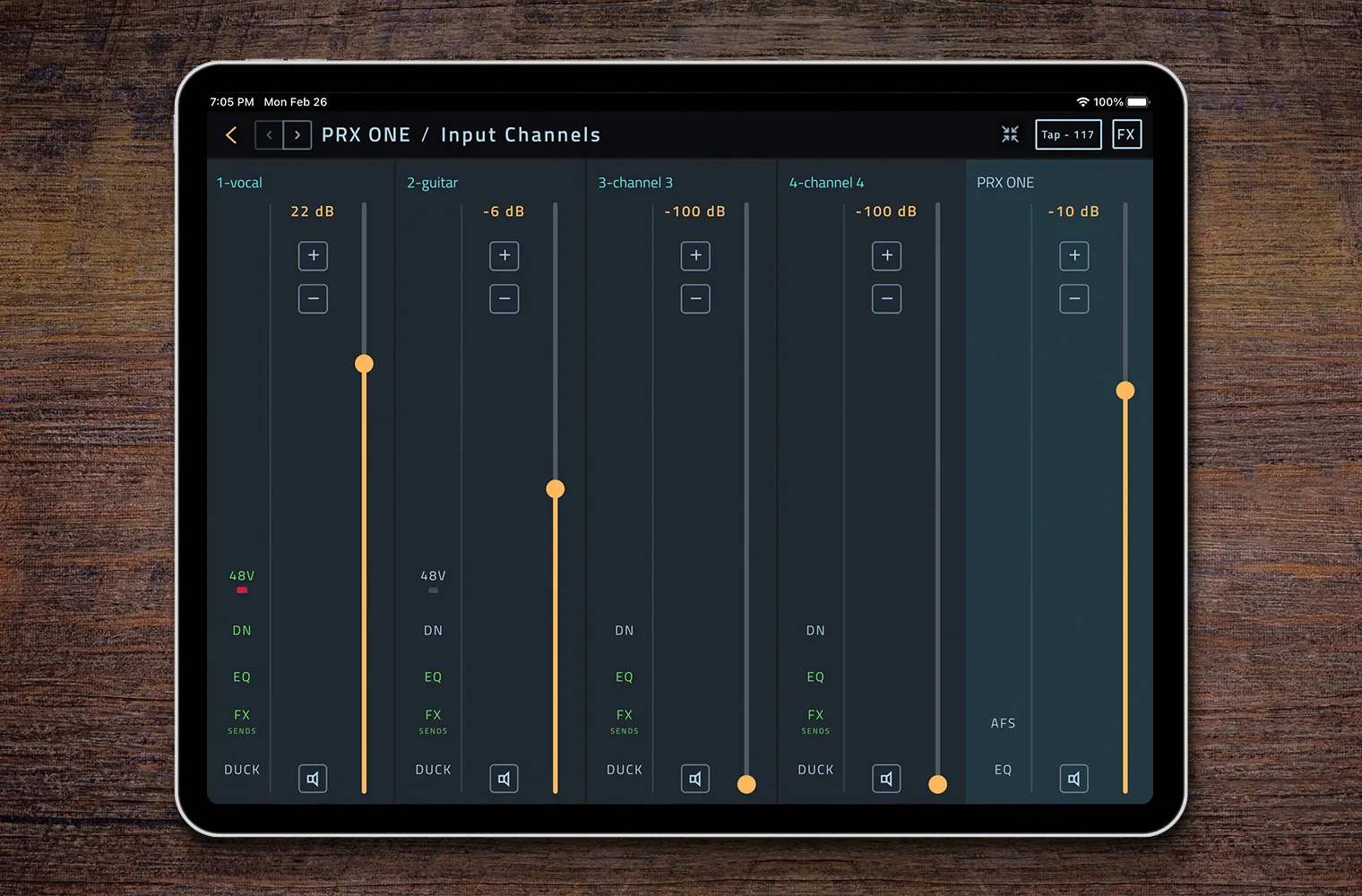JPRO is pleased to announce the launch of JBL Pro Connect V2, the newest version of JBL’s universal control application (app) for streamlined management of select JBL portable PA speakers. The new edition includes a variety of powerful features and enhancements to further simplify hands-on control over a full-suite of mixer, DSP, presets and Bluetooth features.
JBL Pro Connect App V2
JBL Pro Connect simplifies management of select JBL portable PA speakers and systems, with additional models continually being added. JBL Pro Connect is free for life and the only app needed to ensure that available portable PA models perform at their very best.
Current models are:
EON ONE COMPACT
EON ONE MK2
EON700 Series
PRX ONE
PRX 900 Series
Available for Android and iOS devices, the app opens a world of possibilities for hands-on control over a full suite of mixer, DSP and Bluetooth features. The streamlined interface makes it easy to adjust and manage every feature on multiple speakers from anywhere in the room.
JBL Pro Connect features include setting volume levels, adjusting EQ, activating Lexicon reverb and effects and dbx Digital DriveRack signal processing, customised ducking, saving and recalling presets and much more – all from your fingertips.
The app offers a choice of pre-loaded presets for accessing popular control features like input EQ, dynamics, gates, limiters and chorus delay. A variety of even deeper presets for EQ, gate, compressor, tap, delay, reverb, chorus, output limiter, output EQ and more are also included. Making the app even more powerful, several app-exclusive features and settings are available, including snapshots, multi-speaker grouping, tap tempo and more.
JBL Pro Connect was designed to be an ever-evolving platform. New features and enhancements are continually being added and are accessible by simply updating to the latest firmware. Download the app today and take your stage sound to the next level tonight.